Performing a Switchover for a Dual-AZ Task
You can set DRS Task Type to Single-AZ or Dual-AZ when creating a DRS real-time DR task. The dual-AZ deployment provides HA, improving the reliability of DRS tasks. After a dual-AZ task is created, DRS creates two subtasks, each running in the primary and standby AZs. If the subtask in the primary AZ fails, DRS automatically starts the subtask in the standby AZ to continue the disaster recovery.
You can select the DRS task type in the following scenarios:
- Active 1
- MySQL -> MySQL (Dual-Active DR)
- Active 2
- MySQL -> MySQL (Dual-Active DR)
Prerequisites
- You have logged in to the DRS console.
Scenarios
- On the Disaster Recovery Management page, click Create Disaster Recovery Task.
- On the Create Disaster Recovery Instance page, configure the task name, description, and the DR instance details, set DRS Task Type to Dual-AZ, and click Next.
Figure 1 Primary/Standby
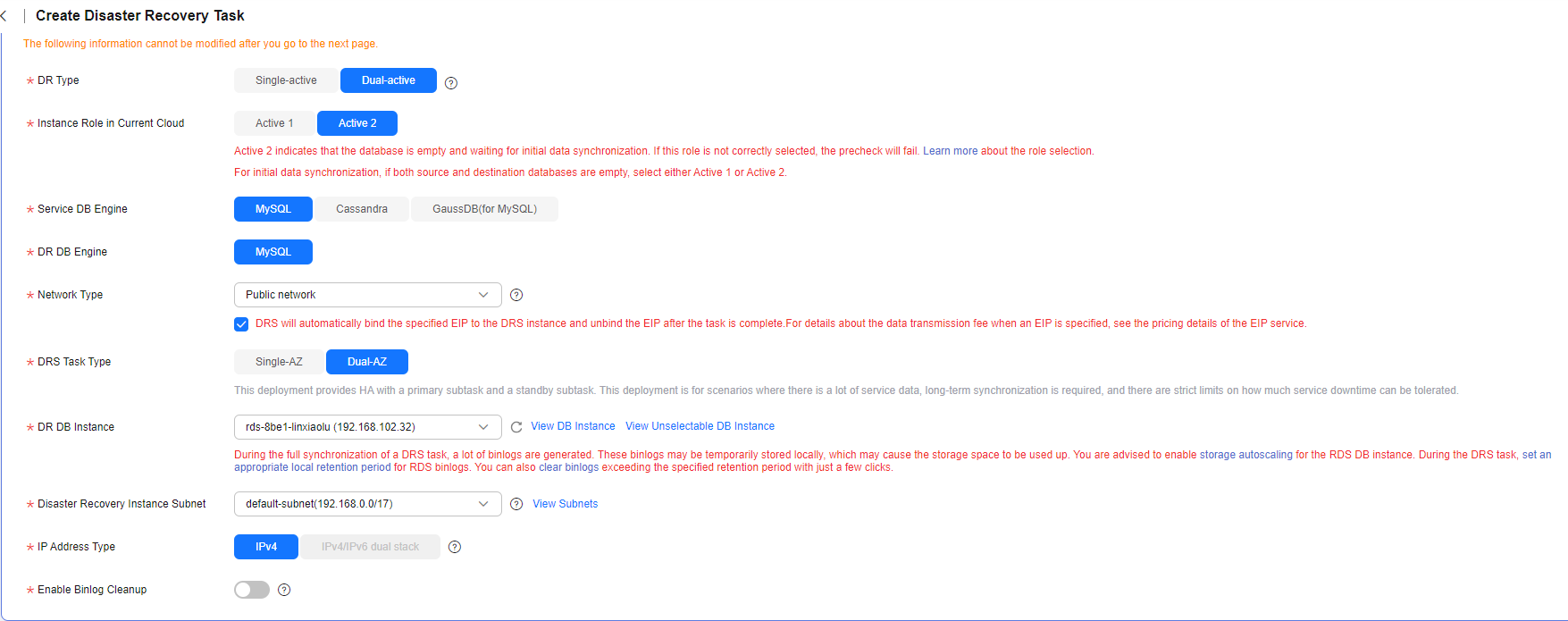
- Return to the Disaster Recovery Management page, you can find that DRS creates a standby task for each subtask.
Figure 2 Primary/Standby tasks
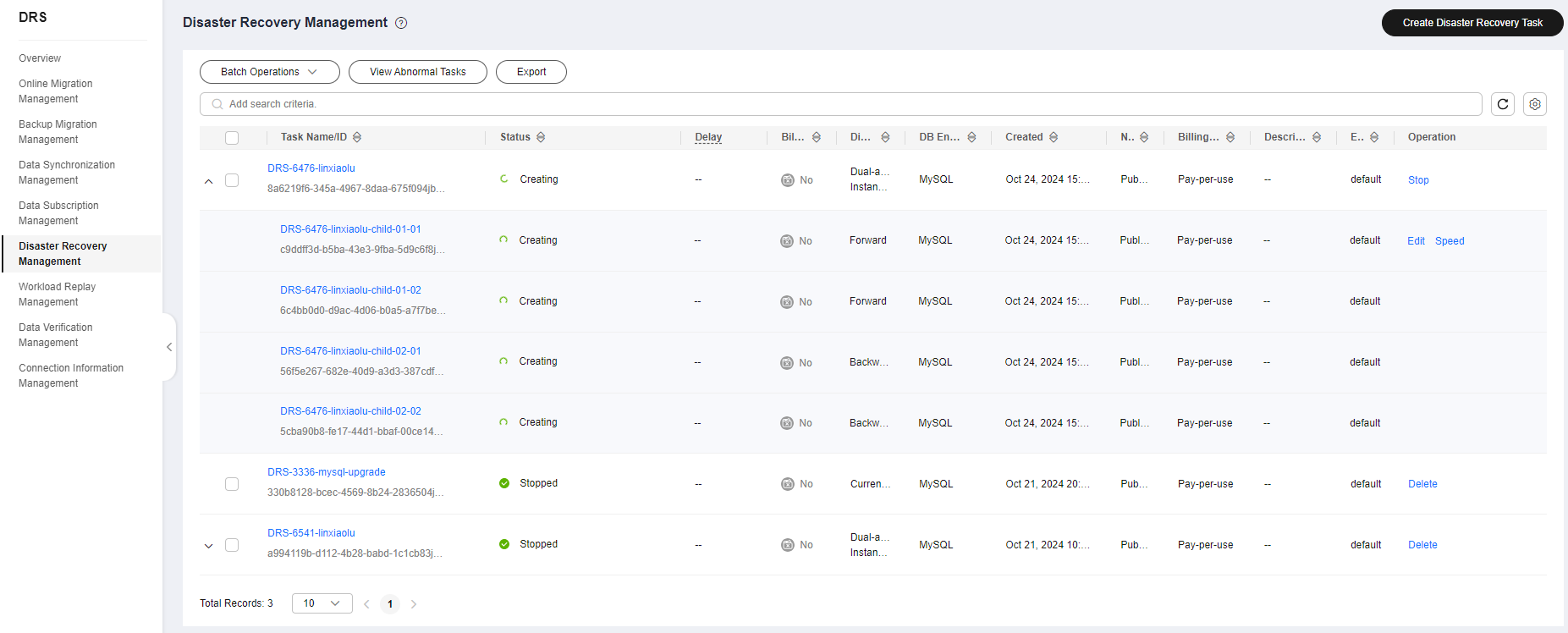
- After the forward DR task is configured and started, DRS will start the forward task in the primary AZ, and the forward task in the standby AZ is suspended.
Figure 3 Before the primary/standby switchover

- When the forward task is in the DR state, DRS will start the backward task in the primary AZ, and the backward task in the standby AZ is suspended.

- If the forward task in the primary AZ is abnormal, DRS automatically starts the forward task in the standby AZ to continue the synchronization.
Figure 4 After the primary/standby switchover
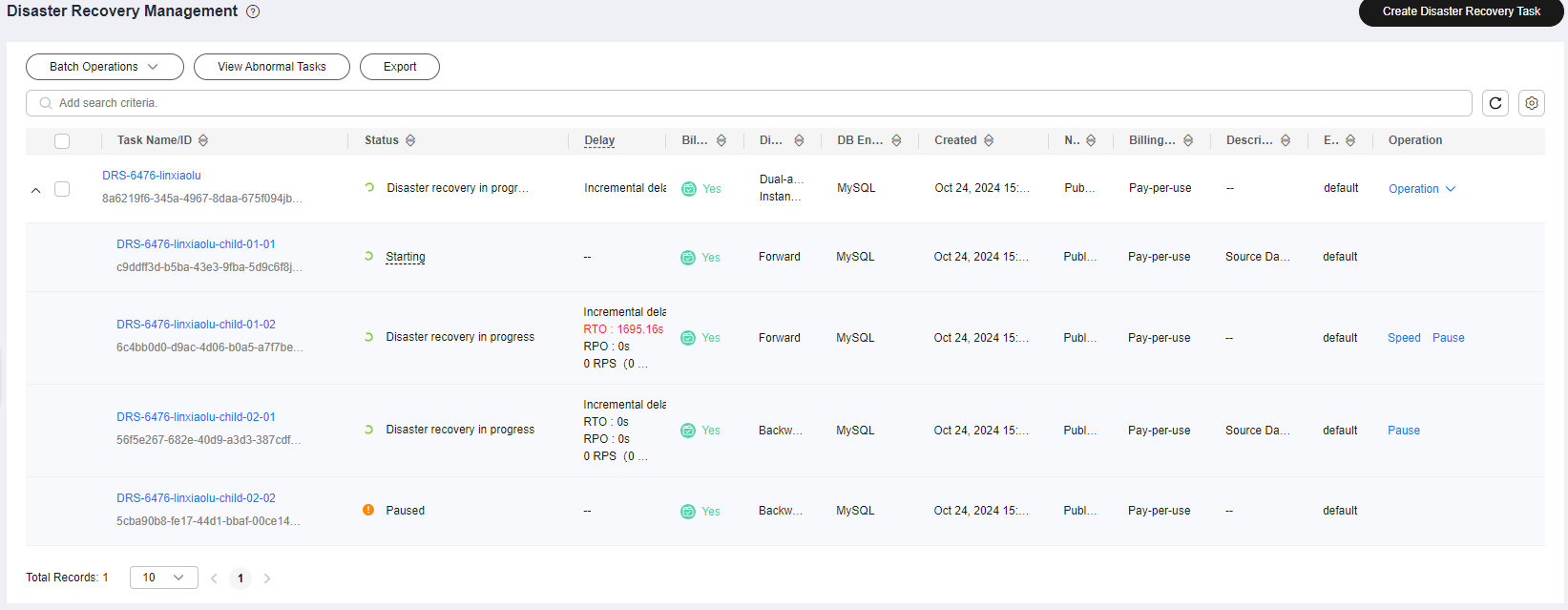
- If the backward task in the primary AZ is abnormal, DRS automatically starts the backward task in the standby AZ to continue the synchronization.
Figure 5 Primary/Standby tasks

Feedback
Was this page helpful?
Provide feedbackThank you very much for your feedback. We will continue working to improve the documentation.See the reply and handling status in My Cloud VOC.
For any further questions, feel free to contact us through the chatbot.
Chatbot





